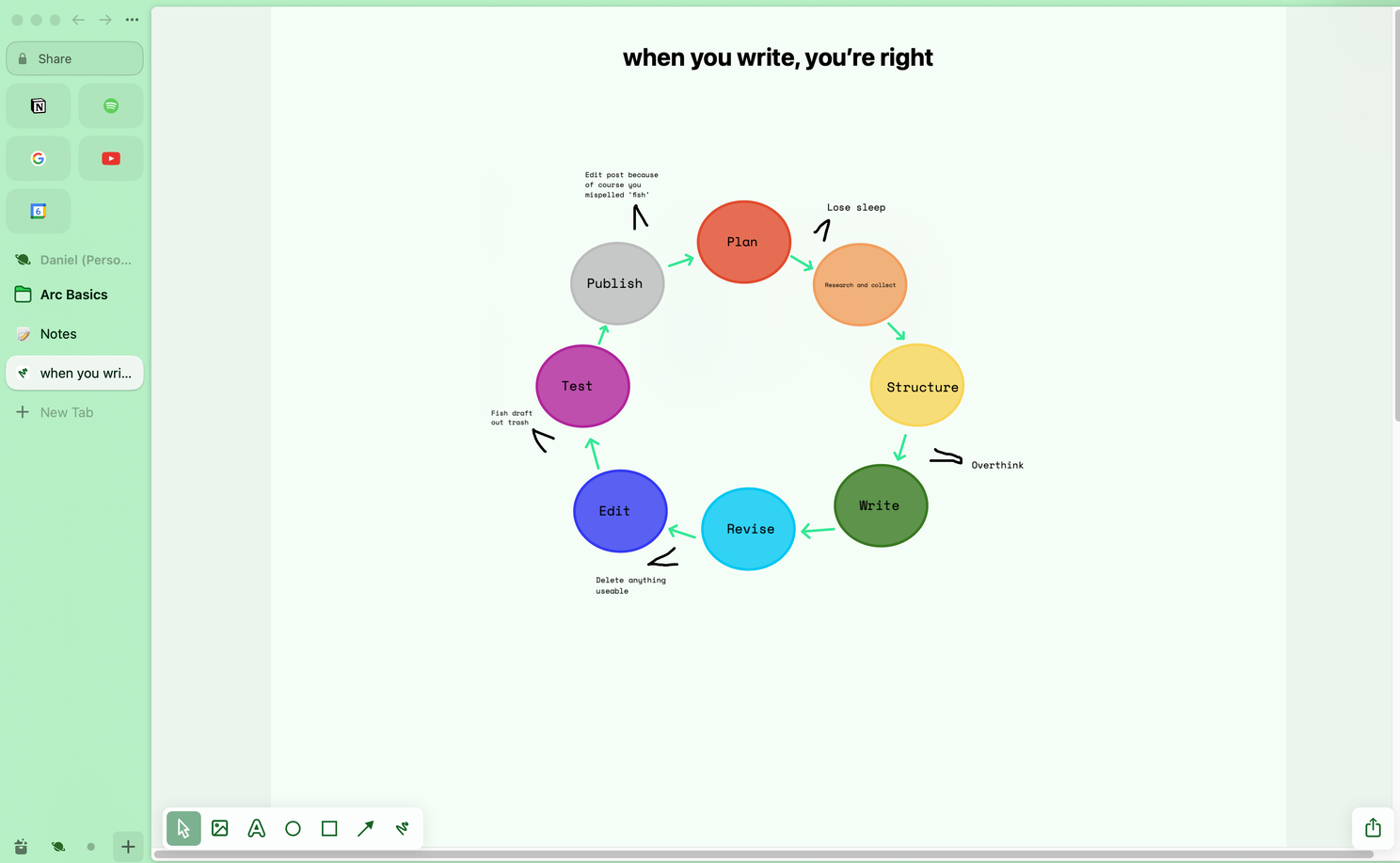everyone’s arc
There is no shortage of technology to simplify or complicate our lives (depending on who you ask).
From apps to plugins and extensions, it can be overwhelming to keep up with so many updates.
I have decided to start sharing new additions to my tech stack with the hope that it helps at least one person.
Note: This is not sponsored. There is an optional referral code at the end if you want to show support.
Now let’s jump in.
To kick things off, I recently tried a new browsing experience called Arc, a browser by The Browser Company. Unlike traditional browsers, Arc acts as a web operating system, simplifying organization and workflow.
Arc also runs on the Chromium engine, similar to Chrome, ensuring compatibility with web content. It introduces useful features like built-in media controls and picture-in-picture mode, enhancing the browsing experience.
Why is it important?
It provides a unique sidebar that combines tabs and bookmarks, making it easy to access web pages and apps. You can customize the sidebar, pin tabs, and create folders for better organization.
Furthermore, almost every aspect of the experience is customizable, including themes, fonts, and sizes. You have the freedom to make your experience as visually appealing or simple as you prefer. The onboarding process is also streamlined and provides all the necessary resources in case you encounter any difficulties.
Arc Basics folder is pre-saved in Spaces upon installation
Arc's standout feature is "Spaces," enabling quick context switching and the ability to separate personal and work-related content. While Arc's concept is promising, there are some quirks and learning curves, but its keyboard shortcuts help streamline the experience. Users can even create custom ones.
Shortcuts can be accessed in menu bar under settings or typing command ,
There are two additional apps within Arc: Notes for quick note-taking and Easels for collaborative web-based whiteboards. It also empowers users to edit and customize websites through its Boosts feature, simplifying browser extensions.
Notes to get all of your brilliant thoughts down
Easel to help guide that restless mind of yours
Boost any site experience by customizing every aspect of it. Zap anything on screen to delete, it’s that simple.
And drum roll, please!
The update everyone was wAIting for.
Announced on October 3rd, The Browser Company has developed a suite of AI integrations for Arc that have sweetened the deal to get users onboard. And big surprise, they’re calling it Arc Max.
After watching their quirky presentation on YouTube, I decided to check the new features out and take them for a spin. I’ll be honest, initially, it took me some time to figure out that I needed to update my Arc browser to access these features. But once I checked for an update in the menu bar, sure enough, I had one available. The update took about 2.3 seconds (w0w).
Note: You have to enable the features in settings before it'll work. (Select ⌘ , ) and go to Max tab in the menu bar where you can select your preferences or enable everything.
What's in the update?
Max is a collection of five different AI features, powered by a mix of OpenAI GPT-3.5 and Anthropic, the makers of Claude 2.
These updates come together to make your experience of using Arc a bit better in a few small, but meaningful ways.
Ask on page: Hold down CMD + F on any page to ask a question, and an AI assistant will give you an answer in seconds. No separate window or tab is needed which will decrease clutter.
5-second previews: Ever look at a link and wish you could see a preview before committing to that click? Now you can hover over it, and Arc’s AI will automatically display a quick preview of what’s behind it.
Ask ChatGPT: Pull up ChatGPT right from the Arc Command Line without having to navigate to the OpenAI site.
Tidy Tab Tiles: Once you pin a tab, Arc will now automatically rename the tab with a shorter name, so you can more easily figure out what’s going on when you have tab overload. This is useful for tab hoarders like myself.
Tidy Downloads: Similar to Tidy Tab Tiles, Arc’s AI will now automatically rename downloads from something completely unrecognizable to something descriptive. Seems simple but I guarantee most people’s download folders look unhinged.
My 2 1/2 cents
Initial thoughts, this is an implementation of AI that has clear usefulness, rather than just being built on hype to attract VC dollars. The concept of enhancing something that is used by everyone daily and making it more intelligent is appealing and gives me hope for the longevity of Arc and The Browser Company.
A significant portion of the micro-work individuals engage in daily involves searching, reading, and processing information. However, excessive amounts of these activities can be exhausting and diminish overall satisfaction in our professional and personal lives.
Arc makes a compelling case to try their browser by saving even a few minutes here and there.
In summary, Arc represents a shift in browser functionality, aspiring to be an all-in-one web operating system. Although there is still room for improvement, the Arc team is open to receiving public feedback. They consistently ship updates quickly, and its current innovative features make it a browser worth keeping an eye on.
Arc is currently only available for Mac and iPhone.
Windows/Android is in development with
If you’ve made it this far, thanks for your time and I hope this was somewhat informative.
Links
Download Arc Desktop Browser (MacOS)
Download Arc Mobile Companion (iOS)
Arc Max Live Stream Announcement